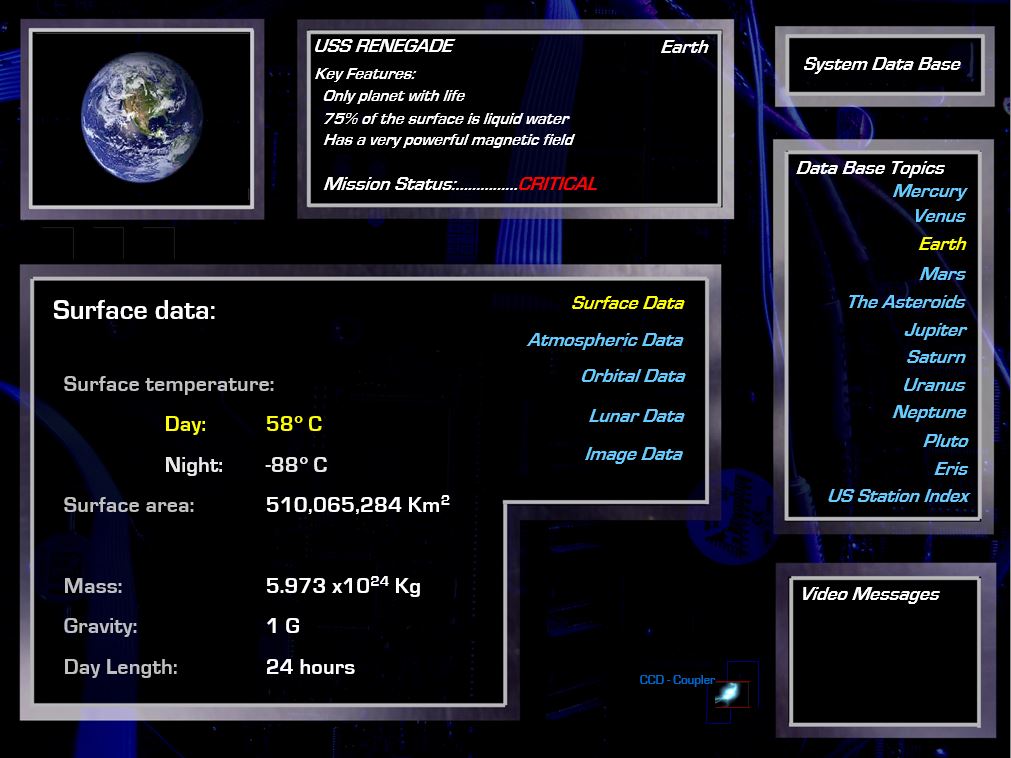GAiIT Level 3: Case File Analysis
A Situational Application: Instructional Project
The situation:
At the end of an educational methods and instructional design class the instructor asks the students to use their newly found HyperDoc technical and creative abilities to to demonstrate their technical skills, instructional design knowledge, and their command over content instruction pedagogy.
Signature assignment topic: The topic of the HyperDoc is at the student’s descression. They are suggested to
design one in the content area in which there are currently or will at some point be a teacher. At least one educational design theory should be evident and each HyperDoc will be a summary describing the design process, educational theories applied, and the engagement hook the student decided to include to grab the student’s interest to engage the HyperDoc for learning.
The assignment: The HyperDoc is a PDF created in a presentation app or a document design app which has active icons that link to other parts of the document or online resources that provide the student exactly what they need to learn exactly when they need it. The educational media development class asks the students to make one of these on a topic of their choice.
GAiIT Level (3): The instructor invokes a G3 - that Ai can only be used for ideation, pre-planning, and research to gather information to assist in the construction of the project, though no Ai generated materials may be
incorporated into the final version of the project. If any Ai was used to plan or generate ideas it should be noted on the reference page at the end of the document.
Students’ response:
Below is the process used by a student to generate their HyperDoc for the course. In this example, we will follow the build process exhibited by the student. Our task will be to evaluate if the GAiIT Level 3 expectations were followed.
Project Goal:
The student selects an 8th grade Earth Science set of standards to design the HyperDoc around. The goal was to create a HyperDoc that connected a series of slide decks together in a way that would allow students to access planetary information without the need for going out on the internet to get it.
Step 1:
Student curates a list of data about the planets using ChatGPT. Student provides the information needed for the required learning and asks the Ai to collect that information and also provide a source to be able to double check to make sure the Ai wasn’t hallucinating.
Step 2:
The slide deck is supposed to look like a computer interface where learners can click links and be provided information about each of the bodies in the solar system. The student then asks Google to show images of starship computer interfaces. The student finds that feels right for the project design and uses it as the background for all the slides in the slide decks.
Step 3:
Student begins to design and incorporate science data into the first set of slides (right).
Step 4:
Student is not sure how to plan out the linking strategy for the multiple slide decks. The goal is to have each slide deck store information about solar system bodies and then be able to link them to one another in a sort of close loop. After Google searching with no luck, she uses the BING Ai to describe a way in which multiple deck linking can be accomplished. BING supplies a protocol, but the student isn’t exactly sure if the Ai is hollucinating. Following the steps provided by BING, the student sees the first three steps are accurate, but the others do not. However, BING provided enough information to see how to connect multiple slide decks together.
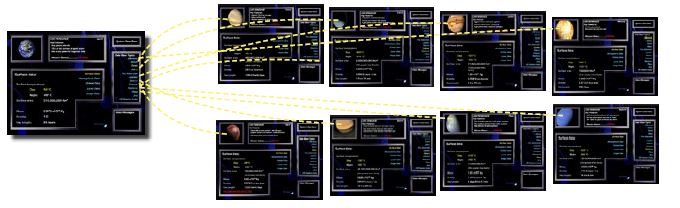
Step 5:
After entering all of the planet and solar data into each of the slides for each planet, the student looks to acquiring images for each of the planets from the internet. Google Images provides a wide array of images some are from NASA and some are from other non-government sources.
Step 6:
All the files are exported to PDFs and put in the same folder because the student used the “absolute link” method that was suggest by the Ai.
Step 7:
Student tests the links and finds a few were dead and did not lead anywhere. The link was corrected in one document and then pasted into the others so they would have the same problem fixed. After fixing the linking issues, the HyperDoc functioned as it was intended to from the original plan.
Next: Let's discuss the build path for this HyperDoc project and evaluate it's adherence to GAiIT Level 3.